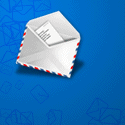IE 9 Compatibility Update for SendBlaster 2
We’ve just released an update which fixes a compatibility problem with Internet Explorer 9. If you run Windows Vista or Seven, and recently installed Internet Explorer 9, you may be experiencing issues with the HTML editing panel; after you load a template, or an external html / eml file, you are not able to edit it in preview mode – it looks like it’s locked, or write-protected.
The technical reason for this behaviour is a “change” (but we may well call it a bug…) in IE9 “designmode” implementation by Microsoft – which was not present in IE9 betas, only in RCs and the final release. Since an embedded instance of Internet Explorer, switched to “designmode”, is used by SendBlaster as the HTML editor, this is causing the problem.
As soon as we were reported of the issue, we released an update (2.0.127) which features a workaround, and works perfectly with IE9. If you installed Internet Explorer 9, please update to SendBlaster 2.0.127 (or later):
This IE9 “bug” is causing issues with lots of HTML editing softwares using the same component, including some popular e-mail clients (even from Microsoft, some users reported).
Therefore, it is very likely that Microsoft will correct it with some IE9 update. But our suggestion at present is not to install IE9, or revert back to IE8 if you are encountering similar issues with your HTML editors or e-mail clients (http://windows.microsoft.com/en-US/windows7/how-do-i-install-or-uninstall-internet-explorer-9)