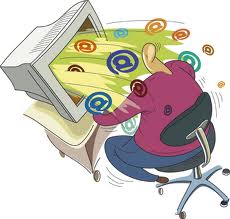 As careful as your email marketing efforts may be, a danger might knocking at your door: the possibility of being blacklisted.
As careful as your email marketing efforts may be, a danger might knocking at your door: the possibility of being blacklisted.
Whether you’ve just been blacklisted or want to avoid a preventable fate, it’s important to understand what email blacklists are and how to deal with them effectively.
First, there are three main types of email blacklists:
- User created blacklists – Individual users can use filters, spam blockers, and email client features to add senders to their blacklists. When these tools are used, any time a blacklisted sender sends an email to that person, the email is automatically blocked and deleted. There’s little you can do about individual preferences.
- Service provider blacklists – These blacklists originate at the ISP level. For example, if an ISP such as AOL or Gmail blacklists a spammer, all messages from that spammer to the ISP’s customers will be blocked.
- Spam reporting services – The proliferation of spam has spawned an entire industry of spam reporting and blocking services such as SpamCop, SpamHaus, and Spam Open Relay and Blocking System (SORBS). Users can report spam to services like these which then publish lists of compromised hosts. It’s important to note that email spam blocking tools and ISPs alike have access to these massive lists and may incorporate them into their own spam blocking solutions.
How do you know if you’ve been blacklisted? You may notice some clues at first such as a reduced number of expected click-throughs and conversions. Rather than scratching your head and wondering what’s going on with your email campaign, it’s not a bad idea to check to see if you’ve been blacklisted. Just as spam reporting services have proliferated, the same is true of blacklist checkers. A few blacklist checking tools that might help your investigation include: BlacklistCheck.com, BlacklistedIP.com, and EmailReach.com.
Staying Off Blacklists
If you host your own email server, you can take several steps to avoid getting blacklisted including: checking your server for bots (malicious programs that take over your system and send spam), blocking port 25 on all computers except the email server, testing your blacklist status, and keeping your system patched and updated with the latest security tools. Whether you host your own email server or use a service, another vital step to avoid getting blacklisted is to never send unsolicited email messages.
Getting Off Blacklists
Despite your best efforts, you could get backlisted. Whether a recipient reports you for sending an unsolicited email message, a bot has infiltrated your system, or you’ve been blacklisted a server adjacent to yours on a shared network has been sending spam, you’ll want to get off blacklists so you can resume your email campaign. The blacklist removal process varies depending on the blacklist you are on.
The most popular blacklists out there you should regularly check are: Spamhaus, Spamcop and Barracuda. You will need to either follow the instructions provided by the blacklist service or wait for the blacklisting to expire (usually 5-7 days). In either case, make sure to investigate why you were blacklisted in the first place and take steps to solve that problem.