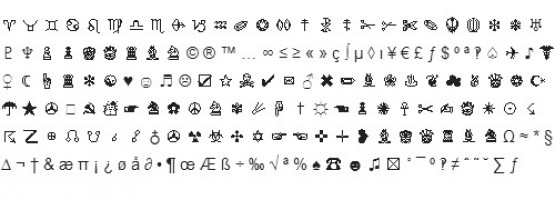
You may have noticed a trend recently in the email marketing messages you have been receiving. It seems that special characters and symbols in email subject lines are all the rage these days, from simple things like hearts ♥ on Valentine’s Day to stars and stripes ★ on the Fourth of July. But while these special characters can certainly make your messages stand out, adding a few stars and hearts will not suddenly cause an inferior marketing campaign to generate great results.
There are a number of “dangers” that email marketers need to be aware of before loading up their messages with special characters. One of the most significant is the fact that not all email clients will be able to render special characters effectively. If you are not careful your messages could end up looking like gibberish on the other side of the screen.
One of the reasons marketers are turning to special characters and other gimmicks is for the novelty factor. In the beginning, the novelty of these types of messages may cause higher response rates, but in the end, that novelty is likely to wear off quickly as consumers – and marketers – move on to the next new thing.
As more and more marketers get in on the act the novelty of special characters is likely to fade even more quickly. That can make it even harder for your messages to be seen, no matter how many hearts and bunnies your newsletters and emails contain.
There is a way for the savvy email marketer to take advantage of this current trend toward special characters without the negative long-term effects. By making strategic use of special characters, marketers can give their emails new relevance and increase the odds that they will be read and responded to.
In general, when crafting your subject line, think about what you are trying to convey, then consider whether a few strategically placed and carefully chosen special characters will help with that message. If so, add them, after first making sure that they will display properly across a broad range of email clients. If the special characters or symbols add no value – leave them out and focus on creating a superb content instead.
How to add special characters and symbols in subject lines with SendBlaster
All newer versions of SendBlaster (2.0.138 or later) are fully compatible with these special characters. If you are using an older version, update to this latest version of SendBlaster
To send out your messages with special characters and symbols in a subject:
1. Write your subject line and include one or more characters and symbols.
For example;
★ Thank you for your registration ★
♥ We have a special offer only for you
Here is a list of some symbols you can add:
★✈♥ ★ ☼ ♫ ☀ ✿ ☆ ♡ ⇒ ☺ ❤ ✈ ✞ → ☂
2. Visit the SendBlaster email subject encoder page.
3. Enter your subject line into the “Subject to encode” field (any character set is accepted) and click on “Submit”. The tool will automatically generate an encoded version of your subject
5. Copy the encoded result and paste it into SendBlaster’s subject field
That’s all! It’s really easy to do it.
If you decide to make some tests, come back here and share your results. We really curious to see if all those fun symbols are still effective in terms of open rates… and profits!