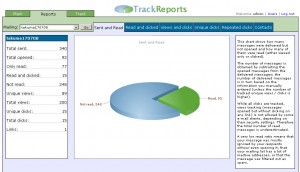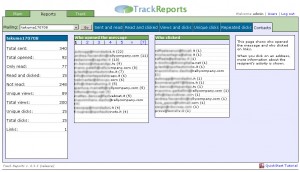SendBlaster 2 is packed full of new and exciting features that long time users have craved. This time, let’s talk about Trackreports. What’s that stuff? It’s a new email tracking campaign service that helps you keep the track of every single email sent with SendBlaster: it will track opens, clicks, and calculate the response rate for every email campaign you run. It means you will be able to measure the effectiveness of your email campaigns, by understanding which mailings your customers are most interested in and which not. In real time!
In order to start tracking your mailing, just press TrackReports button in SendBlaster’s message editing panel:
1. Compose your message and insert links
2. Once you’ve finished, connect to the Internet (if you are not already connected) and click on TrackReports button
3. Enter your TrackReports account (you need to register if you don’t have an account already)
4. Enter a new, unique title for your mailing or choose an existing one
5. Watch monitored stats in the TrackReports panel
When activating Trackreports all links in your message will be automatically updated so that they include the needed TrackReports code and redirection system: a “tracking image” is also added to the message.
Since the original HTML code is modified, be very sure to add TrackReports code after the editing of the message is finished (in other words, it must be the last thing you do before sending out your message).
Trackereports is currently in Beta but everyone (both free and pro users) can sign up today to try it out. New testers get 50.000 credits for free.
Looking forward to your feedback!
Here below you can find some reports’ screenshots generated with Trackreports.