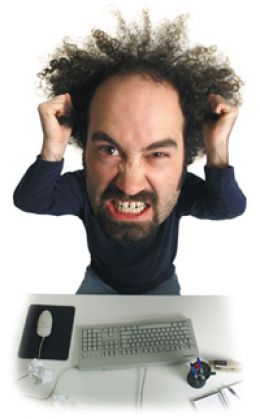 Email campaigns, when properly implemented, can be one of the most effective forms of Internet marketing. However, despite your best efforts, you may encounter unwarranted spam complaints.
Email campaigns, when properly implemented, can be one of the most effective forms of Internet marketing. However, despite your best efforts, you may encounter unwarranted spam complaints.
Even when you follow all anti-spam regulations perfectly, you could be on the receiving end of a spam complaint. In general, a spam complaint is when a user reports your message as an unsolicited spam message to an ISP, third party spam filtering services, or even your own email marketing service provider.
Because these entities take spam complaints seriously – and because your campaign could be blocked, your account blacklisted, or worse as a result, it’s important to understand what these complaints are and how to avoid them. Below are a few of the more common ways that users complain about spam and how to avoid these scenarios:
- Complaining by clicking – Have you ever noticed that “Mark as Junk” or “Mark as Spam” (or similarly worded) button in your email client’s toolbar? These buttons typically block messages from senders and teach the email client how to handle similar messages in the future. However, information has a way of getting back to ISPs. Depending on the email client used, it may even report this information back to ISPs or spam filtering services by design.
- Complaining to a spam blacklisting service – Some users may subscribe to third party spam filtering/blacklisting service providers.
- Complaining to ISPs – Most Internet Service Providers want their users to be happy customers and pre-filter messages for spam before it ever arrives in the users’ inboxes. Users that receive unwanted messages may be encouraged to report spam to the ISP so that the ISP can continue to improve its service.
- Complaining to the email marketing service – Most email marketing service providers also take spam seriously and have facilities in place for users to report abuse.
- Complaining via the unsubscribe process – Though laws vary, many countries have anti-spam laws that require unsubscribe links in email marketing messages. Depending on the email marketing service provider, the unsubscribe process may include an option to report the message as spam.
- Complaining by phone, fax, or letter – This can have two implications. First, some may report abuse to ISPs or other entities by phone, fax, or letter which delivers similar effects as the other complaint types. However, some users may send your organization an unsubscribe request by these non-automated methods. When this happens, you need to manually remove their email addresses from your list. If you don’t do this promptly and your auto-responder continues to send messages, you could find yourself in even more trouble as a supposed spammer.
These are a few of the more common ways that spam complaints are made.
To overcome these complaints:
- always use a double opt-in system
- remind users inside the body of the message that they are receiving the message because they subscribed
- include an unsubscribe button
- and promptly remove people that ask to be removed from your list