You may not realize it, but the Alt tag is a very important part of any email marketing message. Failing to use Alt tags, or not using them effectively, could have a negative impact on your open rates – and ultimately on your profits.
To understand why Alt tags are so vital, it is important to understand a little bit about modern email clients. Many email clients now routinely block images as a safety measure to protect their users from spam, viruses and malware. That blocking can impact the way your messages look to the reader, and that can have a significant impact on your response rate.
Adding Alt tags to your images helps you get around this limitation by displaying alternate text in place of those suppressed images. Adding a brief and compelling alt tag to each of your images is one of the best ways to get the attention – and the business – of your readers.
What is the Alt Attribute?
As the name implies, the Alt attribute specifies the alternative text that should be displayed in the event the image cannot be shown to the reader. The purpose of the Alt tag is to describe the image to those who cannot view the actual picture. Unlike the title attribute, the purpose of the Alt attribute is to provide a description for each image embedded within the message.
The Alt tag will be displayed in email clients where images have been disabled, either by the email provider or the user. The Alt attribute is also used by the visually disabled – in that case the text would be read aloud instead of being displayed.
Why is the Alt Attribute So Important?
The Alt attribute provides valuable information to the reader, making it one of the most critical parts of any email message. Studies have shown that nearly half of all email users choose to suppress unneeded images, and that can greatly reduce the effectiveness of marketing emails.
Adding an Alt attribute to every image allows marketers to get their message across and reach out to their readers, even in the absence of the images themselves. Choosing a concise, informative and entertaining Alt attribute or every image can boost the effectiveness of the message dramatically.
Why Every Email Marketer Should Care About Alt Tags
If you are not embedding Alt tags into your email marketing campaigns, you could be losing out on a lot of sales. Adding an Alt attribute to every image means your messages are viewed as you intended them to be, even if images are suppressed by the email client or user settings.
Adding Alt tags to every image can have a dramatic impact on open rates – and that impact can extend to the bottom line. A recent analysis found that adding Alt tags to a marketing campaign boosted open rates from 40 to 60 percent – a huge increase for such a simple change.
How Can I Add Alt Tags to My Emails and Newsletters?
Now that you know how important Alt tags are to your email messages, you may be worried that inserting those tags will be difficult to do. In fact, adding an Alt attribute to an existing image is extremely easy.
You can add the all-important Alt attribute to any number of image formats, including JPEG, GIF, PNG and others. To get started, simply:
- Click the “Insert Image” icon in SendBlaster rich text editor
- Choose the folder where you wish to add the image
- Upload the image
- Add the ALT text you wish to display when the image itself is suppressed in the Alternate text field.
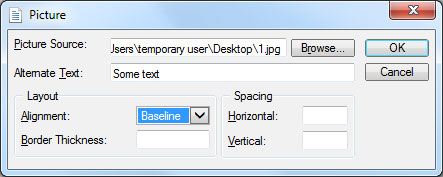
It’s that easy – you have now added the Alt attribute to your image. Adding a similar attribute to each image in your marketing email will help you reach more people – and grow your business.