It has never been more important for email marketers to maintain clean subscriber lists. The consequences of an outdated list can be far-reaching and dire, from high bounce rates and lower response rates to getting labeled as a spammer.
You naturally want your subscribers to stay with you, but you also need to give them an easy and convenient way to unsubscribe from your mailings. By law, every user who has subscribed to your mailing list must be able to unsubscribe, or “opt out.” According to United States CAN-SPAM Act of 2003 all unsubscribe requests must be honored within 10 business days.
The 1-Click Unsubscribe option we included in SendBlaster 3 for the first time can make your life easier and make all your mailing lists easier to manage.
What is 1CU (1-Click Unsubscribe)?
The 1-Click Unsubscribe tool is one of the most important new features available on both the Free and the PRO versions of SendBlaster 3 that allows recipients of your mailings to quickly and easily unsubscribe from your email list with a single click of the mouse.
There are only a few prerequisites for running 1CU. You will need SendBlaster 3, either the Free or PRO version, and you must be able to upload a PHP script to your website. Your website needs to support PHP 4.1 or later, but these days nearly all web servers meet that requirement.
Installing 1-Click Unsubscribe on Your Server
Installing 1-Click Unsubscribe on your web server is fast and easy. Just follow these simple steps:
- Download the following archive: https://download.sendblaster.com/1cu.zip
- Extract the 1cu.php and removal.htm files
- Rename 1cu.php to a different name. You can simply add a letter or number while keeping the .php extension
- Edit the removal confirmation page if you wish. Just open the removal.htm file using an HTML editor and change the text to suit your needs
- Upload the renamed php script and removal.htm files to the root directory on your web server so that it can be reached by your browser, i.e. www.mywebsite.com/remove.php
That is all you need to get started with 1-Click Unsubscribe.
From here you can test the installation and launch the ICU.URL. In the example above that site would be mywebsite.com/remove.php. Just type that URL in your browser. If the installation was successful the page should read “OK“.
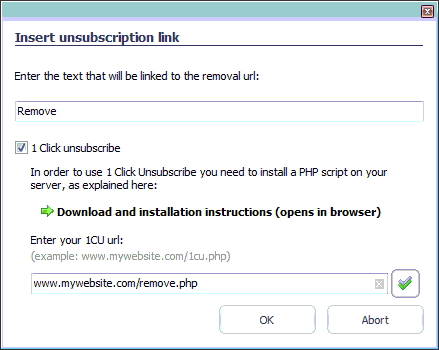
If you encounter an error message or a blank page, make sure you uploaded the file to the right directory on the web server. You will typically need to FTP to the main public_html folder. From there you can check the URL and ensure your server supports PHP.
Using 1CU for Your SendBlaster Mailings
First, make sure you have upgraded your installation of SendBlaster to version 3. Just go to Compose Message and click on the Insert Unsubscription Link button on the editor’s toolbar. When the new window opens up, tick the 1-Click Unsubscribe checkbox and enter your 1CU URL and click OK.
Before you send your first 1-Click Unsubscribe enabled mailing, you will first need to make sure you have properly configured the Manage Subscriptions panel in SendBlaster 3. You will also need to assign an email address to use for subscriptions and cancellations for each of your lists.
From then on, you can process removal requests as you normally would. When a recipient chooses to unsubscribe, you will receive an unsubscription message, which you can then download from the SendBlaster 3 Manage Subscriptions panel.