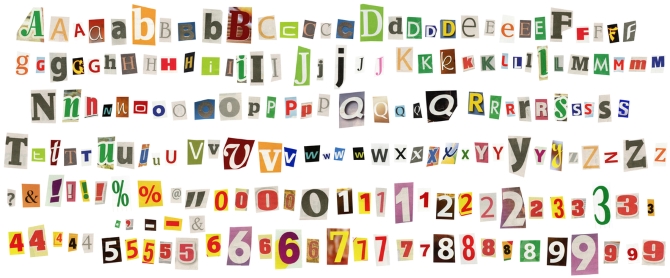
Lately there has been a big debate among email marketers regarding which fonts should be used, and which fonts should be avoided, when crafting messages.
No matter what the message, a classic font is always a good choice. Classic fonts are supported by every major email client, so you can be sure your carefully crafted message will look the way you intended. The three most-used sans-serif font types:
- Arial, Helvetica, sans-serif
- Verdana, Geneva, sans-serif
- ‘Trebuchet MS’, Helvetica, sans-serif
Things are changing, however (in theory anyway), and that could open up new font possibilities for email marketers.
That is the heart of the debate. Some email marketers feel that they are now free to use modern web fonts like the ones offered for free by Google. After all, they reason, if Google is offering the fonts, they must be OK.
The fact is that it is still not safe to use modern web fonts, even the ones Google provides. In fact, web fonts are currently supported in less than 50% of email clients. They are fully supported by IOS Mail, Apple Mail, Lotus Note 8, Outlook 2000 and Thunderbird but not by the biggest ones like Gmail, Yahoo! Mail, Outlook.com and AOL Mail.
When it comes to email marketing, the safe bet is the old tried and true fonts, the ones that have stood the test of time. You work too hard on your messages and spend too much time crafting them to be undone by something as simple as choosing the wrong font.
Using the wrong font in your email marketing messages could have a huge impact on your message. Some recipients may not be able to read the message at all, while others may see a garbled message that makes no sense. Sending such a poor quality message undermines your credibility and could even cause your unsubscribe requests to spike.
No marketer can afford to underestimate the importance of using the right fonts. Instead of grabbing the latest and greatest fonts, they should adopt a series of safe fonts that are fully supported by the majority of email clients. After all, you never know which email client your recipients are using, and you do not want to have to guess at something so important.
Google Web Fonts
Even though Google is now providing a number of supposedly supported modern web fonts, it is still too early to add those fonts to your email campaign. If you would like to give them Google Web Fonts a try simply:
1. Go to www.google.com/fonts,
2. Choose your favorite style
3. Click on “Quick use” button
4. Add the HTML code to your website (for ex. <link href=’http://fonts.googleapis.com/css?family=Droid+Sans:400,700′ rel=’stylesheet’ type=’text/css’>)
5. Integrate the fonts into your CSS (for ex. font-family: ‘Open Sans’, sans-serif;).
Google web fonts can be a great way to grab the attention of your email readers but for now, marketers would be well advised to stick to the fonts that have served them so well all these years. As with so many things in the world of email marketing, it is best to take a wait and see approach to new fonts.
You can feel free to experiment with modern web fonts and use them in your testing program, but when it comes time to send out the real marketing messages it is best to stick to the tried and true. No matter what your marketing message, you simply cannot go wrong with classic fonts like Arial, Verdana, Helvetica, sans-serif and Geneva. Until the debate about modern web fonts shakes out, it is better to stay with the fonts that have a long track record and the support of all the major email clients.
Download SendBlaster FREE FREE Advanced Email Marketing eBook