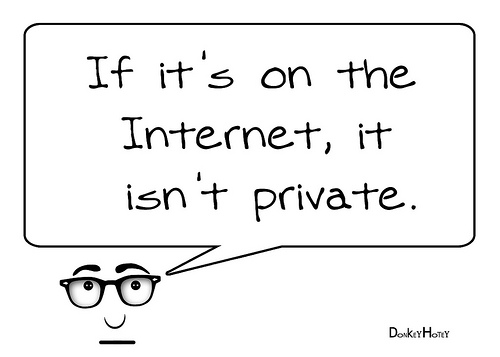
There’s nothing more convenient than doing personal and business transactions online but that convenience carries risks. Every day unsuspecting internet users have their personal information recorded and their online activities tracked without their knowledge. Fortunately, there are simple steps you can take to keep your personal information private and protect yourself against unscrupulous companies who want your private information. Here are seven simple ways to protect your online privacy when you’re surfing the internet.
Make Sure Your Computer is Protected
To protect your online privacy, make sure your computer is well armed. Install a reliable anti-virus software, and make sure your computer is also protected by a firewall and software that blocks malware and spyware. You can buy these products from companies that offer them as a bundle. Anti-virus software protects your computer against viruses and Trojans, while a firewall filters out and blocks suspicious traffic to your computer. For maximum security, you need both.
Update Your Operating System
When operating systems like Microsoft Windows issue an update, it usually has changes that address a particular security issue. If you don’t do regular updates, you won’t be protected. Make it a habit to check for updates and download them immediately for maximal online privacy protection.
Choose Your Password Carefully
When you choose a password, select one that’s a combination of numbers and letters, both upper and lower case, and don’t reveal it to anyone. Avoid using personal information in your password such as your birthdate or the name of a pet. Use a different password for every online account you have. If you have problems remembering so many passwords, use a reputable passwords site to store them securely. Once you’ve chosen your password, don’t save it on your web browser, and don’t forget to change your passwords frequently.
Protect Your Computer Against Cookies and Super Cookies
A cookie is a piece of information installed on your computer when you visit a site. It allows the site to remember your preferences and track your surfing habits while you’re there. These days, there are also “super cookies.” Regular cookies are easy to uninstall by using the privacy tool on your browser. Super cookies are more difficult to remove because they use Adobe’s Flash plug-in to store information, and the cookie removal tool on your web browser usually won’t do the job. Unlike regular cookies, super cookies have no expiration date so they end up permanently on your computer. Fortunately, there are special flash cookie removal tools that will remove super cookies from your computer. Use one of these tools for maximum privacy protection.
Be Safe on Social Media Sites
Social media sites like Facebook are places where criminals can seek out private information about you. Be careful who you add as a friend on Facebook, and use settings that make your account accessible only to people you’ve friended. Even then, be careful of the type of information you share on social media sites and on public forums.
Be Careful When You Use a Public Computer (and Public Wi-fi Hotspots)
You’re at greater risk for exposing your personal information when you use a public computer. Take steps to reduce that risk. First, don’t use a public computer to pay bills or do transactions that require entering your personal information or credit card number. Never save your password on a public computer. This sounds like common sense, but many people forget and do it automatically. Once you’ve finished browsing, delete your browsing history and reboot the computer.
Don’t Reveal Personal Information in Emails
One of the most common scams is called phishing. This is where unscrupulous parties pose as legitimate companies you do business with. Through an email, they’ll ask you to reveal personal information or click on a link to update your account. Keep in mind that no legitimate company will ever ask you to reveal personal information through email. Never click on these links. Go directly to the site to update your personal information.
Enjoy the convenience of using the internet, but be aware of the risks. Take these steps to protect your online privacy and keep your personal information out of the hands of people you don’t know who could use it for the wrong reasons. Stay safe online.
Image credits: flickr.com/photos/donkeyhotey