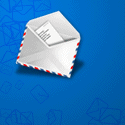Gmail, Msn Live, Yahoo! Mail, AOL SMTP Settings to Use in SendBlaster
When you send out your mailing using an external SMTP server, SendBlaster will delay the message and the SMTP server itself will then delivery it. All you have to do is to configure correctly those smtp settings.
Today we want to focus on SMTP settings regarding the most popular web mail providers: Gmail, Msn Live, Yahoo! Mail, AOL. They come with different settings and policies, be aware!
First, open SendBlaster, select “Messages” section and then click on “Send”.
In “Send settings” enable “SMTP Server” checkbox and choose your favorite SMTP server.
GMAIL
Please note that before using Gmail’s SMTP server with SendBlaster you need to change a setting in your Google account. Simply go to “My account” in Google, click on “less secure app” section and select Turn on.
SMTP server: smtp.gmail.com
Port: 465 or 587
“SSL”: enabled
Authentication required: enabled
Username: your full email address (including @gmail.com)
Password: your Gmail password
Before using your Gmail account as your SMTP server, be sure that you have enabled Gmail POP3 or Gmail IMAP through settings in your Gmail Account.
MSN LIVE
SMTP server: smtp.live.com
“SSL”: enabled
Port: 25
Authentication required: enabled
Username: your Windows Live ID, for example yourname@msn.com
Password: your Hotmail/Msn Live password
YAHOO! MAIL
SMTP server: smtp.mail.yahoo.com
“SSL”: enabled
Port: 465
Authentication required: enabled
Username: your Yahoo! Mail ID (your email address without the “@yahoo.com”)
Password: your Yahoo! Mail password
Before using your Yahoo! Mail account as your SMTP server, be sure that you have enabled Web&POP Access in your Yahoo! Mail Account(go to Options>Pop&Forwarding)
AOL
SMTP server: smtp.aol.com or smtp.aim.com
“SSL”: enabled
Port: 587
Authentication required: enabled
Username: your AOL or AIM address in full (yourname@aol.com or yourname@aim.com)
Password: Your AOL or AIM password
To use your “pop3.provider.com” on a specific port e.g. 1000, just enter pop3.provider.com:1000 as your Smtp server address. If no port is specified, default port (110) is used for Pop3 connections.
Please consider that each email service has their own send rate limits and restrictions. And they can change their policies without any prior notification. Be prepared!
Google Gmail
no more than 100 recipients per message
the restriction is automatically removed within 24 hours after the limit was reached.
http://www.google.com/mail/help/program_policies.html
Msn Live
no more than 100 recipients per day
Yahoo! Mail
no more than 100 emails or recipients per hour
http://docs.yahoo.com/info/guidelines/spam.html
Aol Email
no more than 100 recipients per message or 500 recipients per connection
http://postmaster-us.info.aol.com/ipt/