Unfortunately, many first-time email marketers, and even some experienced players do not realize that different email clients can render email in very different ways. That is because every email client has its own back-end programming and its own front-end interface. Those different interfaces mean that the same message can have a completely different appearance from one user to the next. If you fail to take these differences into account, a good percentage of your marketing emails may never even be read.
Examples of Common Rendering Issues
Users of web-based email clients are often more affected by email formatting issues than users of PC-based clients like Microsoft Outlook.
For instance, Google’s widely used Gmail client adds a few pixels under each image.
A workaround that works also in Hotmail is to add style display:block to the image element.
<img style="display: block;" src="yourimage.jpg" alt="" />
Another issue in Gmail is represented by links that turn blue. To fix this problem, simply overwrite this color using inline CSS.
For example this code will render as red:
<a style="color: #c00;" href="http://www.yourwebsite.com">link</a>
Other popular web-based email clients like Yahoo and Hotmail have their own unique issues – issues that savvy email marketers need to be aware of and take steps to correct.
For example Hotmail stopped supporting image maps. That means that now you need to slice it into multiple images if you want individual sections of your image to be clickable.
As for Outlook 2010 one important restriction is related to animated GIFs, because it does not support them at all. Outlook simply shows the first slide of your GIF. In this case make sure the first image contains the most important content.
The Importance of Plain text
One of the most important distinctions to keep in mind is the difference between HTML email messages and the plain text variety. When a user views messages in HTML format, that user can see not only the text but any embedded graphics and pictures as well. This is an important distinction, because many marketing emails include elaborate illustrations, logos and even animation. These visual elements can be very effective, and that no doubt is why they are so often seen in email marketing circles.
The problem is that not every user will have an HTML-capable email client, and that would mean that those visual elements will have no impact. Worse yet, the visual elements that cannot be properly rendered could even cause the text itself to not display properly.
Email marketers need to keep in mind that many businesses force their incoming email messages to display as plain text, even though their email clients support HTML formatting. Forcing email to display as plain text helps to conserve space on the email servers while providing additional security against spam and viruses. Marketers who need to reach the business community as well as the ordinary user need to be especially cautious when formatting their email marketing messages.
Using HTML email templates
One of the best ways around this common email dilemma is to use premade templates for your email marketing messages. Unlike traditional email messages, template-based emails are designed to display properly regardless of the email client the viewer has or what type of settings exist on that user’s network. Using a template also helps to simplify the process of creating and sending those email messages. Marketers who choose email templates for their marketing messages can easily see what each message will look like to the end user, making it easier to tailor their messages and choose the ones that are most likely to get results.
SendBlaster’s FREE Email Templates
SendBlaster contains dozens of Free HTML email templates. We tested all of them across different clients, we fixed all possible issues, and then we made them available.
Of course, you can customize them, by adding your logos, images. etc…
They are definitely the best choice you can do if you want to send emails hassle-free.
Here are a few HTML email templates already included in SendBlaster:
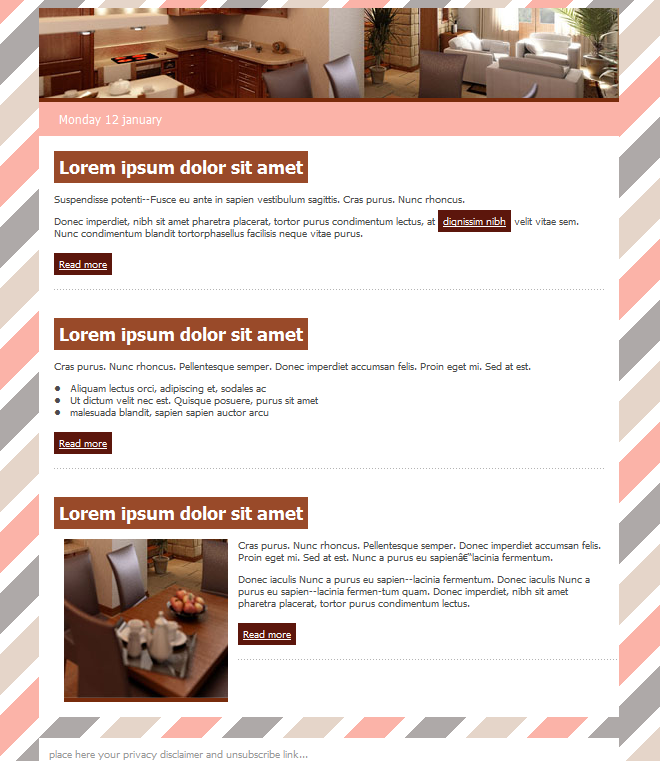
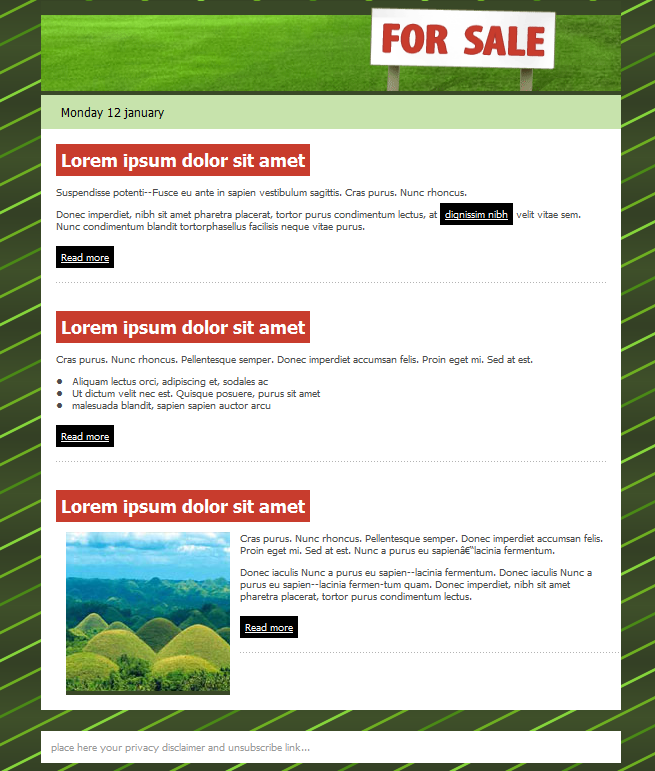

Source: Emailogy (great resource with tons of tips and tricks about email rendering issues)