
They say a picture is worth a thousand words, and that is definitely true in email marketing. The right image can get the attention of your readers, point them to the right spot and get them to take action. If you are not spending time fine tuning your images, you are not optimizing your email marketing messages.
Choosing the right image does not mean simply searching for a suitable jpg. Images carry the same types of copyright protections as words, and if you are not careful you could find yourself on the wrong end of a cease and desist order. If you want to find the right images for your email marketing campaigns, you need to know where to look.
You also need to know how to use images properly, especially since so many email clients now have image blocking on by default. That means your viewers will not be able to see your images, and your messages will lose a great deal of their impact.
Fortunately there is a way to get your message across no matter what type of image blocking your recipients’ email clients are using. Alternative text, or alt tags, allow you to post a quick description of the images in your email. If image blocking is turned on, your recipients will see the text, and they can click through to see what they are missing.
If you need to find some great images you can use for free, these sites can get you started.
- Everystockphoto — Everystockphoto is a search engine just for images. You can think of this site as the Google of free images.
- Morguefile – Morguefile is one of the largest repositories of free images on the web, with more than 315,000 ready to use photos.
- Pixabay – Pixabay is home to more than 150,000 images, all ready for you to use in your emails, newsletters, blog posts and more. The images at Pixabay are free for both personal and business use.
- Freeimages – You have probably heard of Getty Images, and you may know what a powerful force they are. Freeimages.com is owned by Getty, so you can find a wide variety of great images there.
- Deathtothestockphoto – The deathtostockphoto.com portal page gives you an easy way to search for all kinds of images, from wedding photos and special event pictures to free stock photographs.
- Stockfreeimages – The stockfreeimages.com site is certainly one of the largest sources of royalty free images on the web. With over 1 million free images to choose from, you are sure to find exactly what you are looking for. The site does require registration, but it is fast and free.
- Picjumbo – The picjumbo.com site also requires a registration, but the process is fast and easy. Once registered, you can search images by keyword or by category, making it easy to find just the right image.
- Freedigitalphotos.net – This site offers a wide variety of images in a number of different sizes. The smallest file sizes are available for free, while the larger ones command a small fee.
- Photorack – Photorack is home to nearly 28,000 individual files, all categorized for easy searching. With 149 categories to choose from, you are sure to find something you can use. Better still, the Photorack site does not require any registration!
- Wikimedia Commons – Wikimedia Commons is a database of 22,115,504 freely usable media files to which anyone can contribute. Images on Wikimedia Commons are almost all under some kind of free license or in the public domain. On each image’s file description page, there is a link to the full resolution version. Right-click this link and choose “Save as…” to download the full resolution file. Always remember to verify the copyright status of each image!
A special mention goes to Google Images. You have probably already seen the images Google displays in its search results. Maybe you have even used one or two of those results. Just keep in mind that not all Google Images are free to share and reuse. If you plan to use Google Images as part of your email marketing, do yourself a favor and use the “Usage Rights” Image Filter before choosing your image.
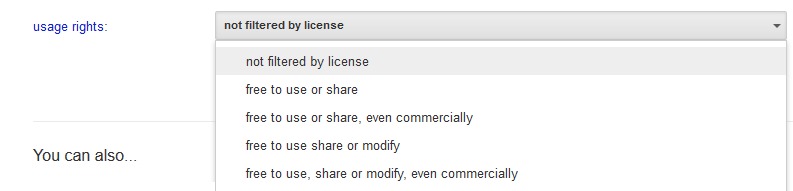
This will help ensure you do not run afoul of any copyright issues. You can find details about how it works on the Advanced Image Search page.
Download SendBlaster FREE FREE Advanced Email Marketing eBook