Starting yesterday, all Gmail users are automatically receiving a new information that allows them to determine why a message was sent to their spam folder.
How it works? Every time you click a message ended up in your spam folder, Gmail will give you a brief explanation – placed at the top – about why the message was filtered and placed in Spam.
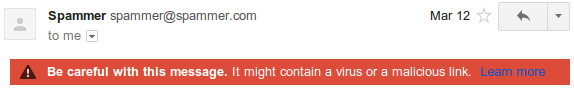
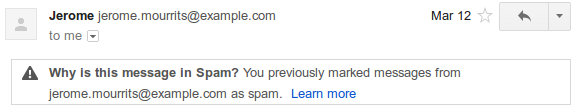
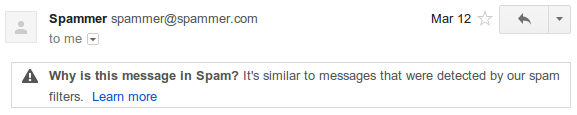
Ela Czajka, a Google software engineer, wrote:
“We hope that this is not only interesting, but also helps you learn about scams and other harmful messages that Gmail filters out. Whether you prefer to leave your spam folder untouched or do some educational digging, the information will be there for you.”
In particular, there are at least 5 reasons a message might be ended up in the spam folder:
– Phishing Scams – fraudulent messages that try to trick you into sharing sensitive information
– Unconfirmed Sender – messages that did not pass the standard authentication process
– Message you sent to Spam – messages previously marked as spam by you
– Similarity to suspicious messages – malicious or potential harmful messages (low sender IP reputation, spammy content,..)
– Administrator-set policies – messages marked as spam based on the policy created by your mail administrator
These will be useful explanations not only for users, but also for email marketers. Understanding why your newsletters or transactional emails end up in your readers’ spam folders means that you can fix the issue to ensure their your next email campaign gets to the inbox. Send your emails to some Gmail addresses you own. You will easily find out if some of your messages are sent to spam. And why.
[Sources: Google, The Next Web]