
Smart business owners have been using social media sites like Facebook and Twitter to their advantage for years now, so it is no surprise the new Facebook “call to action” button has been getting a lot of attention. This handy new feature allows to redirect Page visitors to any destination on or off Facebook.
The new Facebook call to action feature is totally free, so there is no excuse for not learning to use it well. It allows you to interact directly with your audience. Prior to the implementation of this tool, that kind of engagement requited the use of complicated and sometimes expensive third-party tools. The introduction of the “call to action” button provides a fast and free way to get the engagement you need.
Another advantage of the new “call to action” button is that it is platform-independent. It does not matter whether your Facebook fans come to your page from a desktop, laptop, smartphone or tablet. They see the same “call to action” linkand they can interact with your site the very same way.
The “call to action” feature is as adaptable as it is useful. If you need to grow your mailing list and reach out to potential new customers, you can link the new “call to action” button to a sign-up form for your mailing list or newsletter. If your ultimate goal is to increase sales, you can link the button to your main product site. If you want to push a great new product or get the word out about your grand opening, you can link the CTA button to your product launch or new store page.
Easy to Set Up – Free to Use
If you have not yet set up the CTA button on your Facebook page, there is no reason to wait.
To get started, log into your Facebook page. At the top right of your Facebook page, click the button to “Create Call-to-Action“. Now just select the button you want to use among different call-to-actions and type in the URL you want it to redirect to. If your website has a separate mobile URL, remember to enter the address in the “Mobile Website” field.
You can use any URL you want, from the sign-up page for your email list to the launch page for your latest new product or service.
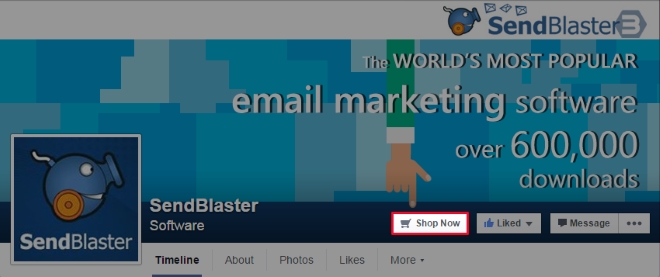
Currently, Facebook allows you to choose one of these seven call to actions:
- Book Now
- Contact us
- Use App
- Play Game
- Shop Now
- Sign Up
- Watch Video
You can even experiment with different uses for the “call to action” button until you find the one that works best for your needs. That kind of experimentation may turn out to be the most useful feature of this new feature.
The Facebook CTA button is even more powerful than it first appears. That is because it is fully trackable. Once you’ve created the CTA button, you can track the number of people who have clicked on the button in the last 7 days through the Facebook’s own internal stats (Insights tab) or using an external analytics tool (ex. Google Analytics). In this case, you need to add your UTM campaign parameters to the end of your url.
If you are not yet using this great new tool, it is time to get started!