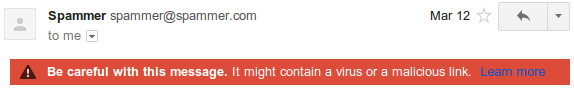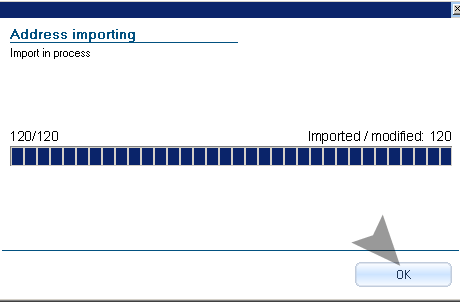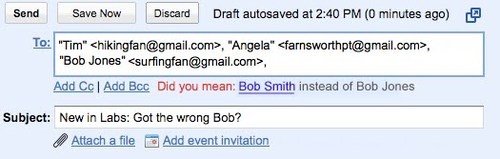Google’s Gmail now tells you why a message ended up in your spam folder
Starting yesterday, all Gmail users are automatically receiving a new information that allows them to determine why a message was sent to their spam folder.
How it works? Every time you click a message ended up in your spam folder, Gmail will give you a brief explanation – placed at the top – about why…