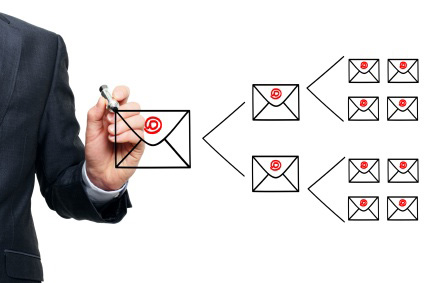 The most effective part of an email newsletter isn’t the attractiveness of the offer or the size of the discount. It’s the relationship that the publisher has with the reader.
The most effective part of an email newsletter isn’t the attractiveness of the offer or the size of the discount. It’s the relationship that the publisher has with the reader.
When the reader trusts the publisher, believes that they are going to offer something they’ll find interesting and expects to benefit from the contents of the message, there’s a greater chance that they’ll open the email. There’s even a good chance that they’ll click through to the landing page.
It’s no surprise then that one popular option for email marketers is to try to create a chummy atmosphere by personalizing the subject line with the name of the recipient.
It is a surprise though to discover that that approach doesn’t always work. According to some recent studies, including the first name of the recipient in a subject line can raise open rates from an average of 28.8 percent to as much as 40.9 percent. But using the full name or last name actually drops open rates below that of non-personalized emails to around 20 percent.
Why that might happen isn’t clear but it’s possible that automated full name entries always look unnatural; friends don’t usually include the recipient’s family name in the subject line when they send them a message. Rather than create the impression that the email is coming from a trusted source, that sort of name personalization can alert readers that it’s coming from a software program.
But that doesn’t mean that name personalization is always a bad idea — or even that first name personalization is a good idea. While including the first name can reduce open rates, date personalization has been known to increase them even more, taking open rates as high as 51.4 percent.
On the one hand, adding a date to an email subject line is much easier to do technically than adding a first name. Not all subscribers provide their names and not all that do provide real ones. But it’s harder to work the date in naturally. Just adding “29/3/2012” to the beginning of a subject line isn’t going to cut it.
Make the Date Natural
Some email marketers though have already managed to produce approaches that are both effective and natural. The Professional Speaking Association, for example, recently sent its subscribers an email with the subject line:
“PSA East, Tues 15th May – Showcase special – Your chance to experiment……”
The content of the subject line tells subscribers what information the email will contain but it’s the date at the beginning that says they have to read it now, before the contents go out of date.
Even something as simple as telling subscribers which edition of a newsletter they’re receiving can have the same effect.
Hosting company Siteground simply titles its newsletters:
“SiteGround April 2012 Newsletter”
while LinkedIn adds a specific date to create a greater sense of urgency, as suits a site whose content is constantly changing:
“LinkedIn Network Updates, 2/02/2012”
You can certainly use a first name in an email but you should also look at including the date.
The first will help to cement the relationship with the reader, while the second will tell them to make the most of that relationship now.