One of the new features that we’ve added in the latest version of SendBlaster is the support for the list-unsubscribe header. This, in brief, intends to facilitate unsubscribing of mailing lists.
As we know, according to the CAN-SPAM ACT and other international anti-spam laws, every commercial email message you send must contain an “unsubscribe“ link or other mechanism that allows subscribers to remove themselves from your mailing list. But it may happen that even if the unsubscribe link is included in your mailings, some subscribers are not able to find it. As a result, they are likely to hit the “Mark as Spam” button.
So, why is it important to enable the list-unsubscribe header?
Because every time a “frustated” recipient uses that “Mark as Spam” button to unsubscribe your sender reputation is affected.
The list-unsubscribe header comes to help senders reduce spam complaints and improve deliverability. This is possible because, when it is enabled, the process to unsubscribe is simpler and immediate. Recipients will see an Unsubscribe button, or link, they can click if they would like to automatically stop future messages.
The list-unsubscribe header has been widely supported by major software vendors and ISPs, such Microsoft Windows Live, Yahoo! and Google Gmail (selected senders).
So, how to enable the list-unsubscribe header in SendBlaster?
SendBlaster users can activate the list-unsubscribe header from “Extra settings” in the “Send” panel, with a single click. No extra settings needed.
When it is enabled, a chunk of code is automatically added to the header of your message and will include a “mailto” address which points to the email address where the user can easily unsubscribe from future mailings.
The header will look like this:
……
X-Mailer: SmartSend.2.0.116
Date: Tue, 7 Sep 2010 10:53:41 +0200
Message-ID: <10002059110402182523692@SB3-2000>
List-Unsubscribe: <mailto:newsletter@sendblaster.com?subject=Unsubscribe>
X-My-Subject: Your Subject
……
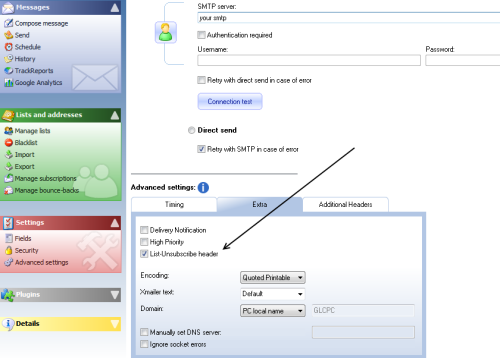
We strongly recommend to enable this header in all your future mailings. But, keep in mind that it is not a substitute method for unsubscribing!
To read more about the List-Unsubscribe header, visit the official website www.list-unsubscribe.com or visit www.faqs.org/rfcs/rfc2369.html for more tech stuff.