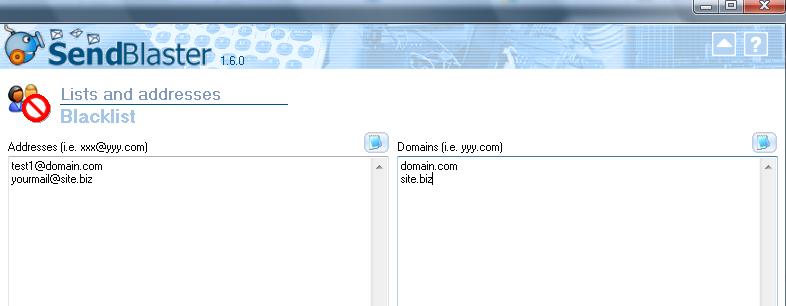SendBlaster = A Cost-Effective and Powerful Email Marketing Software
Email marketing can be an efficient way to reach customers, increase sales and boost your brand. Regardless of your type of business, it should be an integral part of your marketing strategy. First and foremost you should establish what the goals for your email marketing campaigns are (branding awereness, increas sales, improve engagement, and so…