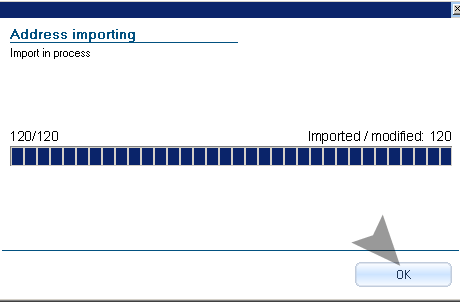How to Import Contacts from CSV into SendBlaster
SendBlaster makes it easy to import your mailing list email addresses and contacts. In this post we’ll explain how to do it. Easy and Hassle-free guaranteed!
Step 1. Exporting your contacts from your mail account into CSV file format.
To import your contacts into SendBlaster you need to export a .csv/.txt file (one record, on…