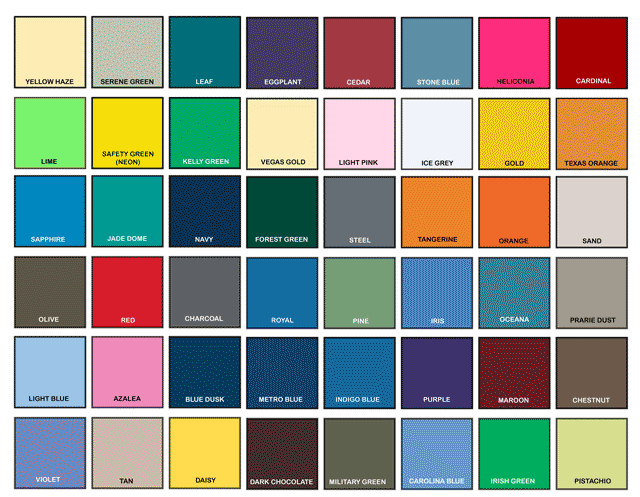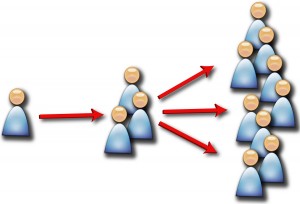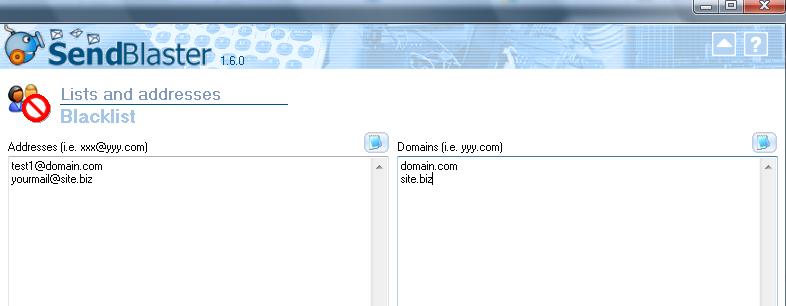New! Track Your Email Campaigns and Measure Their Effectiveness With Trackreports
SendBlaster 2 is packed full of new and exciting features that long time users have craved. This time, let’s talk about Trackreports. What’s that stuff? It’s a new email tracking campaign service that helps you keep the track of every single email sent with SendBlaster: it will track opens, clicks, and calculate the response rate…